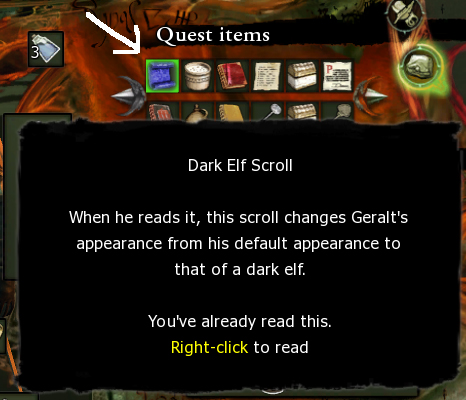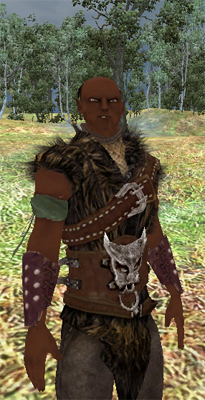Play
The
Witcher as a Dark
Elf

Download
the Dark
Elf
Mod
DESCRIPTION
This mod changes Geralt's appearance. Instead of the default
white man with white hair, Geralt will become a dark-skinned elven
woman with black hair. She will still have the witcher's
yellow
eyes with vertical pupils, though. None of the dialogues or
other
game elements has been changed, so the elven woman will be named
"Geralt," she'll have a deep voice, and women will throw themselves at
her just as frequently as they throw themselves at the white male
Geralt. I figure at least two of these things are features,
not
bugs. :-)
Because the default Geralt has white hair (as a result of his witcher
mutations, not because of age), he's frequently called "the White Wolf"
and is sometimes addressed as "white one" or "whitey." Even
though the dark elf does not have white hair, being called "white wolf"
happens so frequently that I didn't edit the eight million dialogue
lines where this occurs. So you'll sometimes be addressed as
"white wolf" or "white one." It's not about race, it's about
mutations. :-)
The appearance change happens right away, but certain events will cause
Geralt to resume his default appearance for a couple of seconds, until
the mod catches the change and forces him to go back to dark elf:
1. When Geralt gets new armor,
the game
changes his appearance. But
3 - 5 seconds after you get the new armor, you'll get your dark elf
looks back again. Luckily, there are only three occasions in
the
entire game where Geralt gets new armor (the armor that Vesemir gives
Geralt during the Prologue, the Excellent Leather Jacket (if you choose
to buy it), and the suit of Raven's Armor that you get as the result of
a quest in Chapter 5), so your appearance won't be constantly changing.
2. The game doesn't save your
appearance,
because the game assumes
it knows what your appearance is. :-) So when you load a
saved
game, you'll start with the default appearance, but after 2 - 3
seconds, your dark elf looks will be back again.
3. Bizarrely enough, the game
also switches
your appearance back to the
default when you teleport. Teleporting doesn't happen all
that
often, so it's not a frequent problem, though it's still kinda strange
to come through as someone other than who you started as.
Scotty
never made that mistake when beaming people up. :-) Again,
you'll
revert to dark elf after just 3 - 5 seconds.
Flash's wonderful Doppler's Essence Mod
allows you to play as any
character in the game. But most of the characters in the game
are
white -- and the ones who aren't white are green -- there aren't any
dark-skinned characters in the game. So this little mod fills
in
that gap and allows the player to play as a dark-skinned elven
woman.
I chose an elven woman instead of a human woman because there was only
one human female warrior, and she wears a quiver of arrows on her back,
which would make it impossible for Geralt to keep swords
there.
The elves, on the other hand, had two female models who were warriors
without stuff on their backs; I chose the one with pigtails, rather
than the one who looked as if the front half of her head had been
shaved.
 Close-up of those
witcher eyes:
Close-up of those
witcher eyes: 
This mod also gives Geralt a scroll that will force the change to dark
elf, just in case you ever need to do that, though the main script
takes care of all of the circumstances I encountered during
testing. The scroll will be in Geralt's quest inventory,
since
you might need to use it more than once during the game.
(Remember that the quest inventory scrolls back and forth.)
You
can tell it from all the other stuff that accumulates in your quest
inventory because the scroll is light blue.
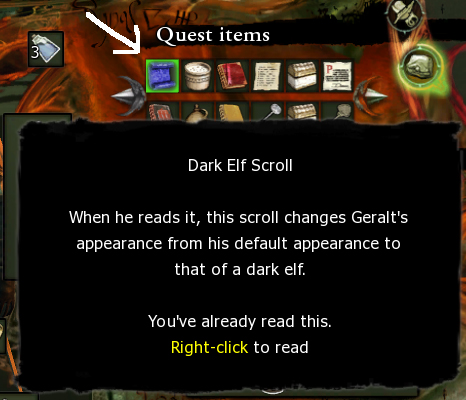
The female elf warrior is considerably shorter than the default Geralt,
which means that the game's cutscenes wouldn't have the camera
positioned properly unless I did something about that. So
I've
gone through every
single cutscene in the entire game
and added a "Scale" key,
which will make Geralt the dark elf about the same height as the
default Geralt, so that the cutscenes will work properly.
That's
why the mod includes a lot of cutscene files, in addition to the files
that turn Geralt into a dark elf, and that's why the dark elf looks so
much taller in the cutscenes than she looks in the game. I've
redone all of the cutscenes, but I can't remake the CGI movies or the
flashbacks, so the intro and outro movies will still have the default
Geralt. They're amazingly cool, though; you should watch
them,
anyway. :-)
I also changed the in-game camera settings, to move the camera a little
closer to Geralt. Because the dark elf is so much shorter
than
Geralt, you couldn't see her as well unless the camera were moved
slightly closer.
When you open the inventory screen, the paper doll of Geralt that you
get with the inventory will be that of the dark elf, not the default
Geralt. This isn't because of anything I did; the game's just
nice that way.

I also recolored some of the NPC's, so that the dark elf wouldn't be
the only dark-skinned person in the game. (If you DON'T want
to
play as a dark elf but DO want to have some people of color in your
game, you can put just the NPC folder in your Override folder, and a
few of the game's characters will be dark-skinned, but Geralt will have
his default appearance.) I mostly chose which NPC's to
recolor
based on how easy they would be to change (hair is hard, so I chose a
lot of characters who were were bald or wearing hats :-) ), so there's
no underlying story reason why one character rather than another has
been changed. I did make sure to do both men and women, both
old
people and kids, both rich people and poor ones, and both civilians and
soldiers/guards, though. I'm no artist, so the recolors are
fairly rudimentary, but I like them, anyway. I recolored 17
NPC's
in all; below are just a few of them:





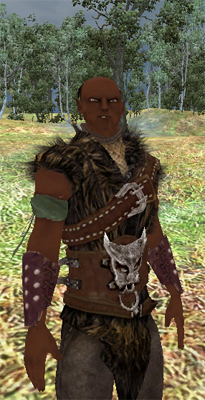

You can use this mod when starting a new game or you can use it with a
saved game; your Geralt will switch to dark elf no matter how far along
in the game you are.
The dark elf uses a new model, one that has all of Geralt's animations.
Play-testing was interesting, because the dark elf looks NOTHING like
Geralt. But she walks like Geralt, stands like Geralt, holds a sword
like Geralt... It was amazing how much she "looked like Geralt" to me,
even though everything about her was different except for the
animations. Of course, maybe you have to have played TW1 umpteen times
for this effect to occur, I don't know. :-)
This mod is for use with the main game; it will not work properly with
any of the adventures that alter the appearance.2da file; this includes
the official adventure "The Price of Neutrality." It will
work
with the official adventure "Side Effects," though. (If you
want
a copy of "Medical Problems 1" or "Medical Problems 2" that works with
this mod, let me know, and I'll make you one.)
INSTALLATION
Download the folder, unzip it, and put all of the files it contains
into your Override folder. If you don't have an Override folder, then
you'll need to make one. The Override folder does NOT go into the
Witcher folder where your saved games are; it goes in the Witcher
folder where the game data is. This is The Witcher Enhanced
Edition\Data.
Note: As with all of my mods, this is for The
Witcher;
it's not for The
Witcher 2.
If you have questions or comments, you can leave them in the thread for
this mod at the official Witcher forum or at the Witcher Nexus, or you
can send e-mail to medicalproblemsquiz@gmail.com
This mod will conflict with other mods that use the def_arealoaded.ncs
script. These mods include the Difficulty Potions mod, the
Genie
Wish mod, the Wolf Companion mod, and several others. BUT,
there
IS a way to get these mods to work together -- see below.
If
you use more than one of my mods
that use the appearance.2da file, you should use the appearance.2da
file from THIS mod; it
includes the lines for both the wolf and
the genie. Do NOT use the appearance.2da file from the Wolf
or
Genie mod with this mod; the older mods don't have the line for the
dark elf in their appearance.2da file.
WHY
I MADE THIS MOD
I have a friend who adores RPG's and plays them obsessively, yet she's
never played The
Witcher. The other
day, I finally asked her why not.
She said that she had trouble getting into games where she had to play
a white man. Since my friend is an African American woman,
Geralt
differs from her in both sex and race. I was already a bit
dubious about playing The
Witcher
the first time around,
because I wasn't sure about playing a
guy, but
at least Geralt and I share a race. If the hero differed from
me
in both sex AND race, I can see where that might make it hard to decide
to play the game.
There are mods that let you play The
Witcher as a
woman, but there are no mods that I know of that let you play as a
person of color, because there are no people of color in the entire
game. Well, unless you count green people. :-) I
don't know
if the pervasive whiteness of The
Witcher's
world is due to Mr.
Sapkowski, or if it's something CDPR decided. Perhaps they
thought an all-white world was necessary for verisimilitude, since
there
weren't a lot of people of color in Poland in the thirteenth
century. But since there also weren't any elves, dwarves,
gnomes,
or strigas, I feel comfortable adding people of color to the game.
:-) The lack of people of color has bothered me in the past
...
and I'm white. What must it be like for people of color,
themselves? So I made this mod.
(Oh, and unless you've lived in America as a black woman for the past
40 years, don't bother to tell me that my friend is being
silly.
Because if you HAVEN'T lived in America as a black woman for the past
40 years, you have no idea what you're talking about. :-) )
KNOWN
CONFLICTS
This mod is not currently compatible with Flash's Full Combat Rebalance
(FCR) mod, but a compatible version is in the works -- check back soon.
---->
Thanks again to J_Slash, for the def_arealoaded.ncs script
<----
HOW TO MAKE THE DARK ELF MOD WORK WITH OTHER MODS THAT USE THE
DEF_AREALOADED SCRIPT
(Note that this procedure only needs to be used for mods that use that
script; simple texture mods, for example, don't use that script, and
you don't need to do anything special to get them to work with your
other mods. If you don't know whether or not a mod uses that script,
then look at the files in the mod -- do you see def_arealoaded.ncs
among them?)
1. Put ONE of the mods (not the Dark Elf mod and not the Wolf mod, if
you use that; one of the other ones) in your Override folder.
2. Start the game, and wait until Geralt has been given the item(s).
Check your inventory to make sure your new items have been added, since
you don't always get the "Received item X" text on the screen. (If the
item goes in your quest item inventory, remember that that inventory
scrolls back and forth. If the item does not go in your quest inventory
but goes in your regular inventory, before you add the mod, you'll need
to make sure that there's a space in your inventory for it.)
3. Save and exit the game.
4. a. Add the files for the second mod to the same folder as the first.
There should be no subfolders (folders within folders)! When you are
told that the file custom_script.ncs already exists and asked if you
want to overwrite it, answer yes. (This is okay because you already
have the item(s) from the first mod, and it's a different script that
adds functionality to the items; all custom_script does is give the
items to Geralt.)
b. If you're using a mod that has a folder of its own -- like the
scabbard mod or the difficulty potions mod -- then you'll need to take
ALL of those files out of their folder and put them in the same folder
as whatever mod you started with OR you'll need to manually remove the
custom_script.ncs and def_arealoaded.ncs files -- but ONLY the
custom_script.ncs and def_arealoaded.ncs files -- from the first mod
you used.
c. Everything that's in your The Witcher Enhanced Edition\Data folder
is loaded when the game begins. We've been recommending an Override
folder to make it easy to keep track of your mods, but putting some
mods in Override and some mods in folders of their own in the The
Witcher Enhanced Edition\Data folder does NOT keep them from
conflicting. If you feel comfortable keeping track of custom_script.ncs
and which ones have been used already and which haven't, you can have
mods in subfolders. If that sounds difficult or complicated to you,
then you should put every file for every mod in the exact same folder,
with no subfolders, and let custom_script.ncs overwrite itself each
time.
5. Start your game up again, wait a few seconds, and you should get the
second item(s) added. Check your inventory to make sure your new items
have been added, since you don't always get the "Received item X" text
on the screen. (If the item goes in your quest item inventory, remember
that that inventory scrolls back and forth. If the item does not go in
your quest inventory but goes in your regular inventory, before you add
the mod, you'll need to make sure that there's a space in your
inventory for it.)
6. Save and exit the game.
7. Repeat steps 4 - 6 for every mod you want to use that uses the
def_arealoaded.ncs script.
Keep doing this until you have everything you want -- J_Slash's
"Stuff," my stop-the-rain scroll, the difficulty potions, whatever you
want.
Load the Dark Elf mod last unless you use the Wolf Companion mod; if
you use the Wolf Companion mod, it should be the very last mod you add.
Since the wolf gets "added" frequently, he needs to have his
custom_script working all the time, whereas most items are only added
once, so the custom_script for those items can be dispensed with once
Geralt has the stop-the-rain scroll, the "Stuff" items, and so
forth. Using the Wolf Companion mod will overwrite the script
that helps the Dark Elf keep her appearance in the face of armor
changes and teleporting and whatnot, so if you use the Wolf Companion
mod, you might need to use the scroll to force the dark elf appearance
when things like armor changes take it away.

Back
to the main page


 Close-up of those
witcher eyes:
Close-up of those
witcher eyes: