Dancer
Career for The Sims 1
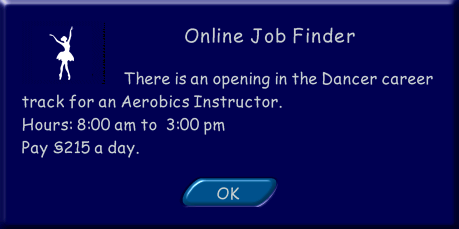
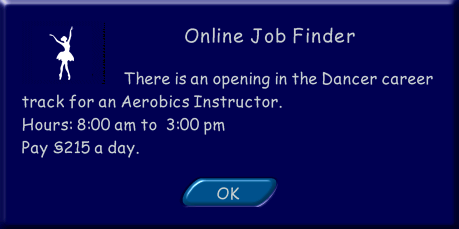
I have a new career for you all today. Well, new to The Sims 1, that is. I've ported the Dancer career from The Sims 2 to The Sims 1.
The job levels, descriptions, pay, and promotion requirements are all exactly the same as they are in The Sims 2.
The career has chance cards for every level in The Sims 2, but The Sims 1 can only handle chance cards for about half of a job's levels, so I've included five of the Sims 2 chance cards.
Chance cards work differently in the two games. In The Sims 1, you get a pop-up telling you what has happened and what the result is for your sim. In The Sims 2, you get a choice of two options for dealing with the situation, either of which can succeed or fail. It isn't possible to have that kind of choice in The Sims 1, so I've simply skipped ahead to the outcome that you would have gotten in The Sims 2. Four of the outcomes are positive and only one is negative, so I've cheated for you a little bit. :-)
Here's a sample chance card:
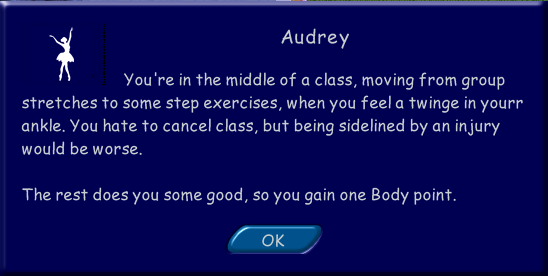
There are career outfits for 8 of the 10 levels of the career; there are two levels where your sim will wear their everyday clothes. Seven of the 8 career outfits are outfits from other Sims 1 careers, repurposed to the Dancer career, some from Xtreme, some from Music, some from Circus, and so on.
The outfit for the top level of the career is a custom outfit. The women's outfit is from a mesh and texture by Stephanie, so big thanks to Stephanie for that. I've recolored her texture to make it more career-like, but everything else is hers. The files for her outfit are included, but if you'd like to see more of her work, you can find it at https://sims.stephanietoo.com/sims1-en.html#female-skins.
The men's outfit for the top level of the career is made by me, using a mesh that's already in the game.
Unlike in most entry-level careers, you won't get promoted automatically from Level 1 to Level 2, because you need one point of Body skill and one friend to be promoted to Level 2. This isn't something I decided; the career is like this in The Sims 2.
Also note that since the carpool for the entry-level job comes at 7:00 am, your sims won't go to work the day a new family is created. New families begin at 7:00 am, so by the time your sim got a job, the time for the carpool to come would already have passed.
The icon for the Sims 2 Dancer career is a pair of dancing shoes. However, reducing this icon from the Sims 2 size to the size needed by the Sims 1 resulted in indistinguishable blobs. So I've given the Sims 1 version of the career a different icon.
It isn't possible to add additional careers to The Sims 1 — we're limited to the number that comes with the game — so the way the Career Creator program works is by substituting this career for one of the existing careers. I've had the Dancer career replace the Slacker career, since that's one of the two careers I never play.
The Slacker career isn't overwritten, though; it's only replaced temporarily. When you want the Slacker career back, just take the files I've given you out of the folders they go into, and you can once again get a job as a Golf Caddy. But I hope you'll enjoy being a Dancer more! :-)
If you get the job from a newspaper or computer, you'll be offered the Dancer career. But if you get the job from a job-giving mod, such as the job painting from A Little White Magic (at https://white.leadpipecollection.net/sims1.php#dd_getajobpainting) or the job fair computer from Around the Sims (https://web.archive.org/web/20240828124823/https://sims1.aroundthesims3.com/objects/downtown_17.html), you'll need to click on the Slacker career. Those job-giving mods have the names of the Maxis careers as part of their internal coding, so the Dancer career can't replace that. But it's only the name you click on that's from the old career, the career you actually GET is the Dancer one.
I've tested the career in both The Complete Collection AND in Legacy, and it works in both.
Installation -- Very important!
Sadly, the "export" function of Career Creator doesn't work properly, so the only way to share a new career is to give people the entire Work.iff file. The Work.iff file I've given you is exactly like the Maxis one, except that the Dancer career replaces the Slacker career. If you want to use another custom career, you'll need to uninstall this one before installing that one.
==> Do NOT put these files in your Downloads folder, because they will not work there! <==
Careers are pretty complicated, so there are several files you need to have a new career.
1. Put the Work.iff file in your ExpansionShared folder.
For The Complete Collection, this is probably at C:\Program Files (x86)\Maxis\The Sims\ExpansionShared.
For the EA app version of Legacy, this is probably at C:\Program Files\EA Games\The Sims Legacy\ExpansionShared.
For the Steam version of Legacy, this is probably at C:\Program Files (x86)\Steam\steamapps\common\The Sims Legacy\ExpansionShared.
2. Put the CarPortal.iff file in your GameData\Objects folder. You can find it by using the paths listed for the Work.iff file; just replace ExpansionShared with GameData\Objects.
3. Put the career outfit files in your GameData\Skins folder. Make sure you take those files OUT of the folder they come in; the outfit files need to be in your Skins folder with NO subfolders. You can find it by using the paths listed for the Work.iff file; just replace ExpansionShared with GameData\Skins.
4. Put the cpanel folder (yes, the whole folder) in your UIGraphics folder. You can find it by using the paths listed for the Work.iff file; just replace ExpansionShared with UIGraphics.
The Download: Dancer Career for The Sims 1.zip
** This career was made with a game installation that has all the expansion packs; I don't know how or if it works if you're missing a pack. **
I've used this in my game with no trouble, but if it gives you problems, just delete it.
I made this mod for my own use, but I uploaded it in an attempt to make my fellow simmers happy. So if you enjoy this mod, I'd love to hear about it! I don't get mail at corylea.com, but you can leave a comment in the thread announcing my mods at ModTheSims or Reddit or send me a PM at either of those places; I'm Corylea at both.
Have fun!
Back to the list of Sims 1 mods